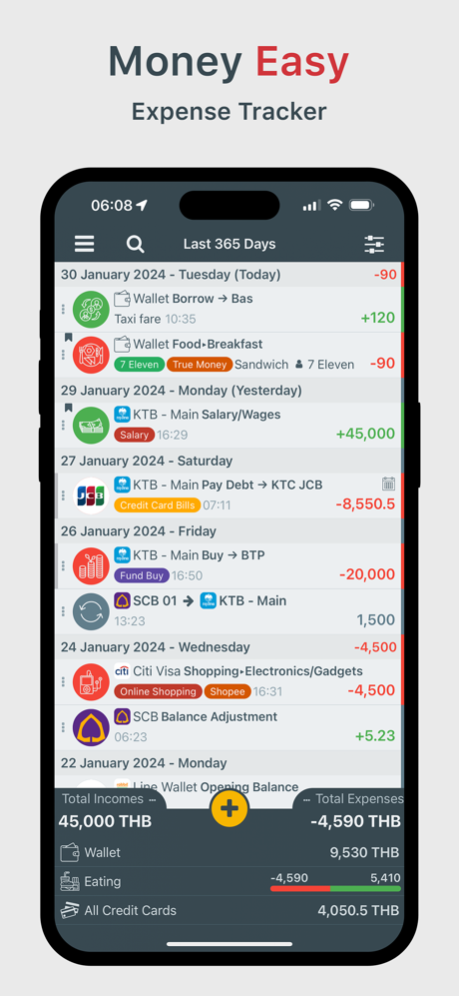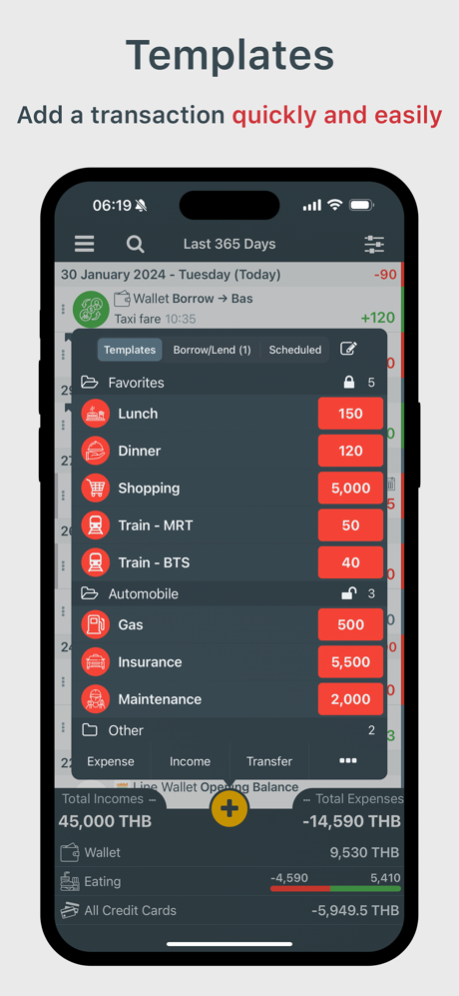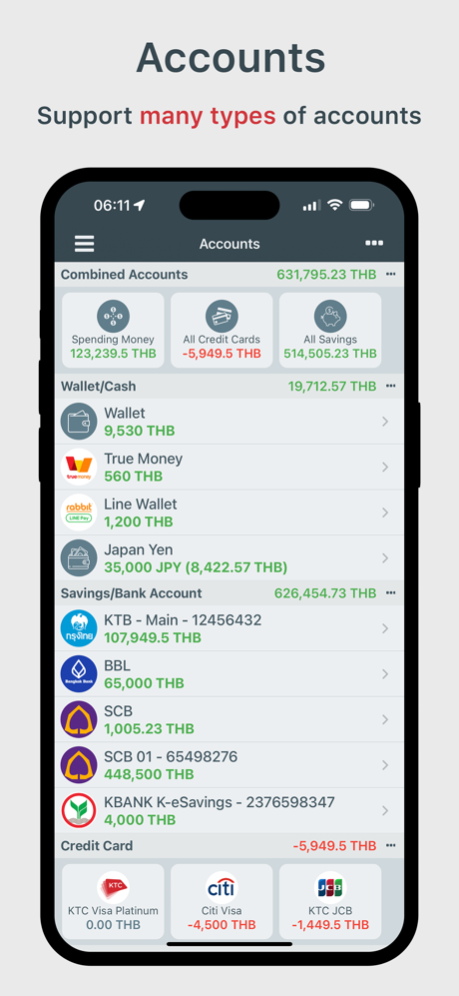Money Easy Lite 14.1.2
Continue to app
Free Version
Publisher Description
Money Easy is your personal financial management app it can help to track your personal expenses/incomes directly from your smartphone with simple and easy to use, you can see how much did you spend/earn this month or this week to make it easy to control your spending.
Features
- Track your cash, savings, credit cards, asset, liabilities, and fund
- Organize transactions by Category or Tag
- Tracking your money and control your expenses with Budget feature
- Scheduled Transactions, create recurring scheduled transactions supports daily, weekly, monthly and yearly
- Predefined income/expense categories
- Entering transactions easy and fast with template transaction and duplicate feature
- In-app currency converter
- Multiple currencies support
- Bulk Editing, lets you simultaneously modify multiple transactions at once
- Graphical reports that will let you see all your statistics easily
- Easy to find a transaction
- Borrow/Lend feature
- Loan calculator feature
- Recover deleted transactions feature
- Bookmark transactions feature
- Filter transactions by Today, Week, Month, Year
- Easy to backup and restore data
- Export data to CSV file
- Protect your data with Passcode Lock
- Customize account and category icon
- Supports multiple user profiles
** Lite version limit to 50 transactions
Mar 12, 2024
Version 14.1.2
Bug fixes
About Money Easy Lite
Money Easy Lite is a free app for iOS published in the Accounting & Finance list of apps, part of Business.
The company that develops Money Easy Lite is Pitsanu Potajan. The latest version released by its developer is 14.1.2.
To install Money Easy Lite on your iOS device, just click the green Continue To App button above to start the installation process. The app is listed on our website since 2024-03-12 and was downloaded 12 times. We have already checked if the download link is safe, however for your own protection we recommend that you scan the downloaded app with your antivirus. Your antivirus may detect the Money Easy Lite as malware if the download link is broken.
How to install Money Easy Lite on your iOS device:
- Click on the Continue To App button on our website. This will redirect you to the App Store.
- Once the Money Easy Lite is shown in the iTunes listing of your iOS device, you can start its download and installation. Tap on the GET button to the right of the app to start downloading it.
- If you are not logged-in the iOS appstore app, you'll be prompted for your your Apple ID and/or password.
- After Money Easy Lite is downloaded, you'll see an INSTALL button to the right. Tap on it to start the actual installation of the iOS app.
- Once installation is finished you can tap on the OPEN button to start it. Its icon will also be added to your device home screen.